宝塔怎么修改密码
为了保障服务器的安全性,定期修改宝塔面板的登录密码是必要的。下面是如何在宝塔面板中修改密码的方法。
中文步骤
1. 登录宝塔控制面板,点击右上角的用户名。选择安全设置。
2. 在安全设置页面,点击修改密码按钮。
3. 输入原密码和新密码,再次确认新密码。点击保存按钮保存更改。
4. 完成密码修改后,记得把新密码妥善保存,以免遗忘。
英文步骤
1. Log in to the Baota control panel and click on the username in the upper right corner. Select Security Settings.
2. On the Security Settings page, click the Change Password button.
3. Enter the original password and new password, and confirm the new password again. Click the Save button to save the changes.
4. After completing the password modification, remember to keep the new password properly to avoid forgetting it.
Regularly updating the password of the Baota panel is necessary to ensure the security of the server. Follow the above steps to update the password easily.
7101


网友留言: