中文:
阿里云服务器密码重置
作为阿里巴巴旗下的云计算品牌,阿里云在云计算领域拥有较高的知名度。随着更多人使用阿里云服务器,密码重置成为了不可避免的问题。本文将教您如何在阿里云服务器上进行密码重置,以保障您的服务器安全。
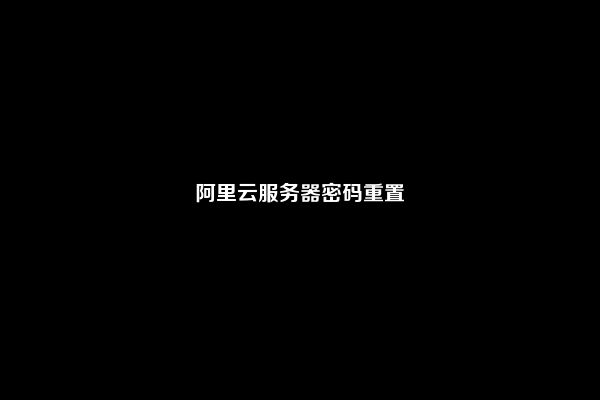
阿里云提供了两种方法进行密码重置:
1. 通过控制台进行密码重置
在控制台中,找到您要进行密码重置的服务器。
点击“更多”按钮,在下拉菜单中选择“重置实例密码”。
系统会进入密码重置页面。在此页面中,您需要输入新密码并确认密码。然后您需要输入一个手机短信验证码,以确保您是账户的所有者。最后点击“确定”按钮即可完成密码重置操作。
2. 通过支持VNC协议的远程控制软件进行密码重置
通过这种方式,您需要使用支持VNC协议的远程控制软件连接到服务器。
进入服务器后,在命令行中输入passwd命令,系统会提示您输入新密码并确认密码。
在完成密码重置后,关闭远程控制软件即可。
总结起来,无论是控制台还是远程控制软件,阿里云的密码重置方法都很简单易懂。使用这些方法,您可以在短时间内完成密码重置操作,以确保您的服务器安全。
英文:
Resetting Password on Aliyun Server
As a cloud computing brand owned by Alibaba, Aliyun has a good reputation in the field of cloud computing. As more and more people use Aliyun servers, resetting passwords has become an inevitable issue. This article will teach you how to reset passwords on Aliyun servers to ensure the security of your server.
Aliyun provides two methods for resetting passwords:
1. Reset Password via Console
In the console, find the server whose password you want to reset.
Click the "More" button and select "Reset Instance Password" from the dropdown menu.
The system will enter the password reset page. In this page, you need to enter a new password and confirm the password. Then you need to enter a mobile phone SMS verification code to ensure you are the account owner. Finally, click the "OK" button to complete the password reset operation.
2. Reset Password via Remote Control Software that Supports VNC Protocol
Using this method, you need to connect to the server using remote control software that supports the VNC protocol.
After entering the server, enter the passwd command on the command line, and the system will prompt you to enter a new password and confirm the password.
After completing the password reset, close the remote control software.
In summary, whether it is the console or remote control software, Aliyun's password reset methods are simple and easy to understand. Using these methods, you can complete the password reset operation in a short time to ensure the security of your server.
1334 3448
网友留言: