宝塔Apache防火墙:什么是宝塔Apache防火墙?
宝塔Apache防火墙是一种防火墙软件,旨在保护您的服务器不受网络攻击和恶意软件威胁。
宝塔Apache防火墙:为什么需要宝塔Apache防火墙?
在互联网时代,个人和企业网站面临各种各样的安全风险,如黑客攻击、DDoS攻击和恶意软件感染等。此外,许多服务器上安装的基础软件和配置文件可能存在安全漏洞,这些漏洞可能被黑客利用来入侵您的服务器。
安装宝塔Apache防火墙可以帮助您保护服务器不受这些攻击和漏洞的影响。它可以检测和阻止恶意流量,并提供防御机制,防止黑客入侵和非法操作。
宝塔Apache防火墙:如何安装宝塔Apache防火墙?
安装宝塔Apache防火墙非常简单。以下是步骤:
登录您的服务器,打开终端。
输入以下命令,以下载并安装宝塔Apache防火墙:
```
wget -O install.sh http://download.bt.cn/install/install_6.0.sh && sh install.sh
```
注:如果您的服务器上已经安装了其他防火墙,建议先卸载。在安装宝塔Apache防火墙前,应备份您的服务器数据。
宝塔Apache防火墙:如何配置宝塔Apache防火墙?
默认情况下,安装了宝塔Apache防火墙后,它会自动配置和管理服务器的防火墙。您可以通过以下步骤自定义宝塔Apache防火墙配置:
打开宝塔面板,进入“网站”页面。
选择您要设置防火墙的网站,并点击“设置”。
选择“安全”选项卡,找到“防火墙”选项。
在“防火墙”选项中,您可以自定义需要允许或屏蔽的IP地址和端口。
点击“保存设置”以应用更改。
BtPanel Apache Firewall: What is the BtPanel Apache Firewall?
The BtPanel Apache Firewall is a firewall software designed to protect your server from network attacks and malware threats.
BtPanel Apache Firewall: Why do I need the BtPanel Apache Firewall?
In the internet era, personal and business websites face a variety of security risks, such as hacker attacks, DDoS attacks, and malware infections. In addition, the basic software and configuration files installed on many servers may contain security vulnerabilities that hackers can exploit to invade your server.
Installing the BtPanel Apache Firewall can help protect your server from these attacks and vulnerabilities. It can detect and block malicious traffic and provide defense mechanisms to prevent hacker intrusion and illegal operation.
BtPanel Apache Firewall: How do I install the BtPanel Apache Firewall?
Installing the BtPanel Apache Firewall is very easy. Here are the steps:
Login to your server and open terminal.
Type the following command to download and install the BtPanel Apache Firewall:
```
wget -O install.sh http://download.bt.cn/install/install_6.0.sh && sh install.sh
```
Note: If you have already installed other firewalls on your server, it is recommended to uninstall them first. Before installing the BtPanel Apache Firewall, backup your server data.
BtPanel Apache Firewall: How do I configure the BtPanel Apache Firewall?
By default, once the BtPanel Apache Firewall is installed, it will automatically configure and manage the server's firewall. You can customize the BtPanel Apache Firewall configuration with the following steps:
Open the BtPanel, enter the "Website" page.
Select the website where you want to set the firewall and click "Settings".
Select the "Security" tab and find the "Firewall" option.
In the "Firewall" option, you can customize the IP addresses and ports that need to be allowed or blocked.
Click "Save Settings" to apply the changes.
4009


网友留言: