重启服务器Linux
服务器是任何在线业务的关键组件,它需要确保在任何时间都能可靠运行。但是,即使您采取了最佳实践来确保服务器的正常运行,也不能完全避免应急情况。在某些情况下,重启服务器是必须的,使之重新启动并清理任何未解决的问题。
但是,重启服务器应该是最后的手段,因为它会将正在运行的进程结束并重置系统。如果您必须重启服务器,那么您应该将其视为一项仔细评估风险的任务。在此过程中,遵循以下几个步骤,以确保您正确地重启服务器Linux。
正确重启服务器的步骤
1. 先关闭正在运行的服务:在重启服务器之前,您应该关闭服务器上的所有正在运行的服务。要查看当前运行的服务,请使用以下命令:
systemctl list-units --type service 2. 在重启服务器之前,确保您在服务器上的所有文件都已保存。任何未保存的更改都将丢失。要确保文件已保存,请使用以下命令备份:
cp path/to/file path/to/backup 3. 重启服务器:当您完成以上步骤后,即可重启服务器。使用以下命令完成此操作:
reboot 4. 检查服务器是否已经重启:重启服务器需要时间,通常需要几分钟才能完全启动。使用以下命令检查服务器是否已重新启动:
systemctl is-system-running 诊断重启问题
如果您遇到重启问题,那么您需要进行诊断以确定问题所在。以下是可能需要进行的步骤以解决重启问题:
1. 检查日志:查看服务器系统日志,以了解任何错误或警告信息。要查看系统日志,请使用以下命令:
journalctl2. 检查硬件:检查服务器硬件是否正常工作。检查硬件的方法包括使用:
lshw 3. 检查网络:检查服务器网络是否正常。使用以下命令测试网络:
ping ip\website 结论
重启服务器Linux可能会解决一些问题,但也可能会导致更多的问题。为了确保服务器的稳定和可靠性,请在必要时按照正确的步骤重启服务器,并遵循最佳实践来避免重启问题。如果您遇到重启问题,请立即采取措施,以便能够解决问题并恢复服务器功能。
Restarting Linux Server
A server is a key component of any online business and needs to be running reliably at all times. However, even when you take best practices to ensure the server is running smoothly, emergencies cannot be completely avoided. In some cases, restarting the server is necessary to have it reboot and clear any unresolved issues.
However, restarting the server should be a last resort, as it will terminate running processes and reset the system. If you have to restart the server, you should treat it as a task that assesses risks carefully. Follow these steps to ensure that you restart the Linux server correctly.
Steps to Restart Server Correctly
1. Close running services first: Before restarting the server, you should close all running services on the server. To view currently running services, use the below command:
systemctl list-units --type service 2. Ensure that all your files on the server are saved before restarting. Any unsaved changes will be lost. To ensure that the files are saved, back them up by using the below command:
cp path/to/file path/to/backup 3. Restart the server: Once you have completed the above steps, you can now restart the server. Use the below command to do so:
reboot 4. Check if the server has restarted: Restarting the server takes time and may take a few minutes to start up fully. Use the below command to check if the server has restarted:
systemctl is-system-running Diagnosing Restart Issues
If you encounter any restart issues, then you need to diagnose the cause of the problem. Here are some steps that you may need to take to resolve restart issues:
1. Check logs: View the server system logs to learn about any error or warning messages. To view the system logs, use the below command:
journalctl2. Check hardware: Check if the server hardware is working correctly. Ways to check hardware include using:
lshw 3. Check networking: Check if the server networking is functioning correctly. Test networking by using the below command:
ping ip\website Conclusion
Restarting Linux server may solve some issues, but it may also create more problems. To ensure the stability and reliability of the server, restart the server correctly as required, and follow best practices to avoid restart problems. If you encounter restart issues, take immediate action in order to resolve the problem and restore server functionality.
6818


网友留言: