腾讯云服务器教程:从入门到精通
腾讯云服务器是一种基于云计算技术的服务器租用服务,为企业和个人用户提供安全、可靠、高效、便捷的服务器访问体验。本文将从腾讯云服务器的基础概念开始,逐步引导读者了解腾讯云服务器的使用方法,以及如何优化配置、提高安全性能。此外,为了让不同语言读者都能轻松了解,本文同时提供中英双语版本。
什么是腾讯云服务器?
腾讯云服务器,简称“CVM”,是一种提供云端计算资源的服务器租用服务。与传统服务器相比,CVM具有更高的灵活性、可用性、安全性和可扩展性,可以快速部署应用、实现数据备份与恢复、满足不同业务需求。
Tencent Cloud's Cloud Virtual Machine, or CVM, is a server rental service that provides cloud-based computing resources. Compared to traditional servers, CVM offers greater flexibility, availability, security, and scalability, providing faster application deployment, data backup and recovery, and meeting diverse business needs.
如何使用腾讯云服务器?
使用腾讯云服务器需要先了解基本操作流程。“购买服务器”、“配置运行环境”、“绑定域名”、和“远程登录”都是使用CVM的必要步骤。详细步骤如下:
购买服务器:打开腾讯云官网,选择“云服务器”选项,根据实际需要选择套餐和配置。购买成功后,即可获得一台云服务器。
配置运行环境:根据自己的需求,选择需要安装的操作系统、Web服务器、数据库等等。之后需要更改安全组规则,以允许被访问的端口。
绑定域名:为了让访问者能够通过域名访问自己的网站,需要将域名解析到服务器。
远程登录:在电脑中安装支持SSH协议的工具,即可通过命令行远程登录到云服务器上。
Using Tencent Cloud's server requires an understanding of the basic operating procedures. "Buying a server", "setting up a running environment", "binding a domain name", and "remote logging" are all necessary steps for using CVM. The detailed steps are:
Purchase a server: Open the Tencent Cloud official website, select the "Cloud Server" option, and select the package and configuration according to your actual needs. After a successful purchase, you will get a cloud server.
Configure the running environment: Select the operating system, web server, database, etc. that you need to install according to your own needs. After that, you need to change the security group rules to allow access to the accessed port.
Bind the domain name: In order for visitors to access their website through the domain name, they need to resolve the domain name to the server.
Remote login: Install tools that support the SSH protocol on the computer, and you can remotely log in to the cloud server through the command line.
如何优化腾讯云服务器?
为了让腾讯云服务器的性能更好、更安全,需要进行一些优化设定:
优化网络带宽:网络带宽是决定服务器访问速度的一个重要因素,可以借助CDN加速、负载均衡、镜像加速等优化方式。
优化磁盘IO:磁盘IO速度影响着服务器的文件读写性能,采用RAID,将磁盘分成若干块并通过不同算法进行数据备份。提高了文件读写操作的并发能力,从而优化磁盘IO。
优化数据库:数据库的性能和安全性对于整个web架构的稳定运行有着重要的影响,可以采用垂直扩展、水平分表、索引优化等方式进行优化。
In order to make Tencent Cloud's servers perform better and more securely, some optimization settings need to be made:
Optimize network bandwidth: Network bandwidth is an important factor that determines the server access speed. You can use CDN acceleration, load balancing, image acceleration and other optimization methods.
Optimizing disk IO: Disk IO speed affects the file read and write performance of the server. RAID is used to divide the disk into several blocks and back up data through different algorithms. Improving the concurrent capability of file read and write operations, thereby optimizing disk IO.
Optimize the database: The performance and security of the database have an important impact on the stable operation of the entire web architecture. You can use vertical expansion, horizontal partitioning, index optimization and other methods for optimization.
如何提高腾讯云服务器的安全性?
提高服务器的安全性是维护整个web应用安全的关键,以下是一些提高腾讯云服务器安全性的方法:
加强防火墙:通过配置安全组规则,设置IP白名单、端口控制和协议类型等,达到最大程度保护服务器安全。
安装防病毒软件:安装安全软件可以增加服务器多层保护,检查和发现潜在的安全隐患。
定期备份数据:对产生的重要数据进行定期备份,在数据出现意外损坏或者误删除情况,可以迅速恢复数据。
Improving server security is key to maintaining the security of the entire web application. Below are some methods for improving the security of Tencent Cloud servers:
Strengthen firewalls: By configuring security group rules, setting IP whitelists, port controls, and protocol types, etc., the maximum protection of server security can be achieved.
Install antivirus software: Installing security software can increase multiple layers of protection for the server, checking and discovering potential security risks.
Regularly back up data: Regularly back up important data generated so that data can be quickly restored in the event of accidental damage or deletion of data.
4557
网友留言: