阿里云服务器安全组
阿里云服务器安全组是一项强大的网络安全工具,为用户提供了高效的网络安全管理。通过它,用户可以灵活的控制云服务器的入流量和出流量,实现网络的可视化管理和控制,大大提高了企业的安全级别和稳定性。
阿里云服务器安全组的优点
1. 灵活控制云服务器的流量:阿里云服务器安全组可以创建入站规则和出站规则,不仅可以设置端口和协议,还可以根据源IP、目的IP和目的端口等多种条件进行灵活的控制。
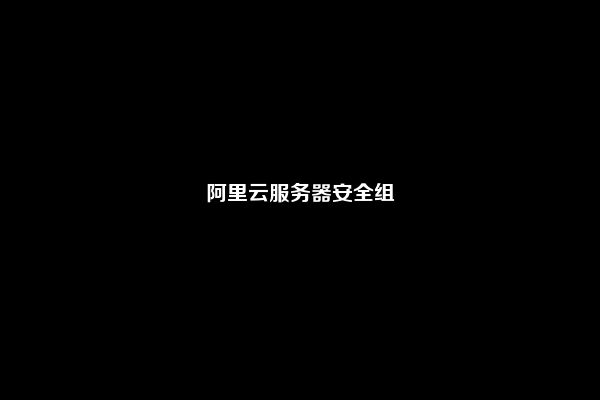
2. 安全性高:通过安全组可以设置安全组策略,只允许特定的IP地址或者IP地址段能够访问云服务器。可以控制服务器的访问权限,可以更好的防范黑客的网络攻击,提高服务器的安全性。
3. 云服务器实时响应:阿里云服务器安全组可以实时响应规则的更改,可以在规则更改生效后立即生效,保障服务器在高度访问频繁的情况下仍能够正常运行。
阿里云服务器安全组的使用方法
1. 登录阿里云账户,在左侧导航栏中选择区域,选择需要设置安全组的云服务器,在云服务器的操作栏中选择“安全组配置”。
2. 点击安全组配置页面中的“添加安全组规则”,根据需要设置规则。
3. 选择不同的协议,端口和源IP、目的IP和目的端口等多种条件进行设置,并选择允许或拒绝。同时可以为该规则设置优先级,以确保规则生效的优先级。
4. 设置完成后,保存规则即可。
The Alige Cloud Server Security Group
The Alige Cloud Server Security Group is a powerful network security tool, providing users with efficient network security management. Through it, users can flexibly control the traffic both in and out of the cloud server, implement visualized network management and control, making their enterprise more secure and stable.
The Advantages of Aliyun Server Security Group
1. Flexibly control the flow of cloud servers: The Aliyun Server Security Group can create inbound and outbound rules, not only setting ports and protocols, but also flexibly controlling based on source IP, destination IP and destination port, etc.
2. High security: The security group can set security group policies, allowing only specific IP addresses or IP address ranges to access the cloud server. It can control the access rights of the server, better prevent hackers from network attacks, and improve the security of the server.
3. Cloud server real-time response: The Aliyun Server Security Group can respond to rule changes in real time, and can take effect immediately after the rule change takes effect, ensuring that the server can still operate normally under highly frequent access.
Method of Using the Aliyun Server Security Group
1. Log in to the Aliyun account, select the region in the left navigation bar, select the cloud server that needs to set the security group, and select "Security Group Configuration" in the cloud server's operation menu.
2. Click on "Add Security Group Rule" on the security group configuration page and set the rule according to your needs.
3. Select different protocols, ports, and multiple conditions such as source IP, destination IP, and destination port to set and choose either "allow" or "reject". At the same time, you can set the priority of the rule to ensure that the rule takes effect first.
4. After setting is completed, save the rule.
7157 2032
网友留言: