网站迁移---为什么要进行网站迁移及如何进行
随着互联网技术不断发展,很多企业或个人在网上建立了自己的网站。然而,随着业务的扩张和技术升级,很多网站需要进行迁移。那么,什么是网站迁移?为什么要进行网站迁移?如何进行网站迁移?接下来,我们会为大家一一解答。
中文段落
网站迁移指的是将原有的网站从一个服务器或者IP地址迁移到另一个服务器或IP地址的过程。那么,为什么要进行网站迁移呢?
首先,网站迁移可以提高网站的稳定性和访问速度。很多时候,网站因为服务器性能不足或访问量过大而崩溃,导致用户无法正常访问网站。进行网站迁移,可以将网站迁移到性能更好的服务器上,从而提高网站的稳定性和访问速度。
其次,网站迁移可以提高搜索引擎的排名。搜索引擎会将网站的服务器稳定性和访问速度作为评判标准之一,进行网站迁移可以提高网站的服务器稳定性和访问速度,从而提高搜索引擎的排名。
最后,进行网站迁移可以更新网站的技术架构与设计,为网站增加新的功能。网站上线一段时间后,可能会存在一些问题,比如速度慢、安全性不佳、用户体验差等,通过网站迁移,可以解决这些问题,并且为网站增加新的功能。
英文段落
Website migration refers to the process of moving an existing website from one server or IP address to another server or IP address. So, why do we need to migrate a website?
Firstly, website migration can improve the stability and speed of the website. Sometimes, due to insufficient server performance or too much traffic, the website may crash, resulting in users being unable to access the website normally. Migration can increase the website's stability and speed by moving it to a better-performing server.
Secondly, website migration can improve search engine ranking. Search engines use the stability and speed of the website's server as one of the evaluation criteria. By improving the stability and speed of the website, its search engine ranking can be improved after migration.
Lastly, website migration can update the technical architecture and design of the website and add new features. After the website has been online for a period of time, problems such as slow speed, poor security, and poor user experience may occur. Website migration can solve these problems and add new features to the website.
网站迁移的步骤
那么,如何进行网站迁移呢?下面是网站迁移的步骤:
1.目标设置与规划
在进行网站迁移之前,我们需要先确定迁移的目标和迁移的计划。包括:为什么要迁移?迁移的时间表是什么?迁移的目标服务器和IP地址等等。
2.备份网站数据
在进行网站迁移之前,一定要备份原网站的数据,以免发生不可预知的错误。
3.迁移网站文件
将原网站的文件压缩并转移至新服务器上,然后解压缩并在新服务器上配置。
4.测试新网站的能力和稳定性
迁移完成后,我们需要进行测试:首先测试新网站的能力和稳定性,保证其是否可以正常工作;其次测试新网站是否可以正常访问和更新。
5.更改域名DNS
当我们确认新网站可以正常工作后,需要更改域名DNS,将域名解析到新服务器的IP地址上。
6.检验是否正常访问
最后,需要检验新网站是否可以正常访问,保证访问速度、稳定性和功能等都正常。
Steps of website migration
So, how to migrate a website? Here are the steps:
1. Setting goals and planning
Before migrating a website, we need to determine the migration goals and plan, including: why we need to migrate, what the migration timeline is, the target server and IP address for migration, etc.
2. Back up website data
Before migrating a website, it is essential to back up the data from the original website to avoid any unpredictable errors.
3. Transfer website files
Compress the files from the original website and transfer them to the new server, then decompress and configure them on the new server.
4. Test the ability and stability of the new website
After migration is complete, we need to test the ability and stability of the new website, make sure it works properly and whether it can be updated or accessed normally.
5. Change the domain name DNS
After confirming that the new website works properly, we need to change the domain name DNS to resolve the domain name to the new server's IP address.
6. Verify normal access
Finally, we need to verify that the new website can be accessed normally, ensuring its speed, stability, functionality, etc., are all normal.
3992 2706
网友留言: