Graphics.DrawLine()函数用于在指定的两个点之间绘制一条直线。它的使用方法如下:
1. 首先,创建一个Graphics对象,它可以是一个控件的CreateGraphics()方法返回的对象,或者是一个Bitmap对象的Graphics属性返回的对象。csharp
Graphics graphics = this.CreateGraphics(); // 创建一个控件的Graphics对象
2. 接下来,创建一个Pen对象,用于指定绘制直线的颜色、宽度等属性。csharp
Pen pen = new Pen(Color.Black, 2); // 创建一个黑色、宽度为2的画笔
3. 使用Graphics.DrawLine()方法绘制直线。该方法接受四个参数,前两个参数表示直线的起点坐标,后两个参数表示直线的终点坐标。csharp
graphics.DrawLine(pen, 10, 10, 100, 100); // 在点(10, 10)到点(100, 100)之间绘制一条直线
4. 最后,记得释放创建的对象。csharp
pen.Dispose(); // 释放画笔对象
graphics.Dispose(); // 释放Graphics对象
完整的示例代码如下:csharp
using System;
using System.Drawing;
using System.Windows.Forms;
public class DrawLineExample : Form
{
public DrawLineExample()
{
this.Size = new Size(300, 300);
}
protected override void OnPaint(PaintEventArgs e)
{
Graphics graphics = e.Graphics;
Pen pen = new Pen(Color.Black, 2);
graphics.DrawLine(pen, 10, 10, 100, 100);
pen.Dispose();
graphics.Dispose();
}
public static void Main()
{
Application.Run(new DrawLineExample());
}
}
运行该示例代码,会在窗体上绘制一条从点(10, 10)到点(100, 100)的直线。
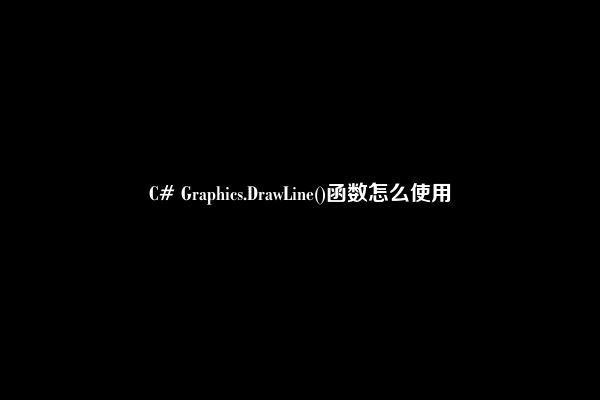

网友留言: