在Java中,可以使用以下方法之一来获取MAC地址:
1. 使用`NetworkInterface`类:
```java
import java.net.NetworkInterface;
import java.net.SocketException;
import java.util.Enumeration;
public class MacAddressUtil {
public static String getMacAddress() {
try {
Enumeration networkInterfaces = NetworkInterface.getNetworkInterfaces();
while (networkInterfaces.hasMoreElements()) {
NetworkInterface networkInterface = networkInterfaces.nextElement();
byte[] mac = networkInterface.getHardwareAddress();
if (mac != null) {
StringBuilder stringBuilder = new StringBuilder();
for (byte b : mac) {
stringBuilder.append(String.format("%02X:", b));
}
if (stringBuilder.length() > 0) {
stringBuilder.deleteCharAt(stringBuilder.length() - 1);
}
return stringBuilder.toString();
}
}
} catch (SocketException e) {
e.printStackTrace();
}
return null;
}
public static void main(String[] args) {
String macAddress = getMacAddress();
System.out.println(macAddress);
}
}
```
2. 使用`InetAddress`类获取本地主机的IP地址,然后使用`Process`类执行`arp -a`命令,解析命令输出来获取MAC地址:
```java
import java.io.BufferedReader;
import java.io.IOException;
import java.io.InputStreamReader;
import java.net.InetAddress;
import java.net.UnknownHostException;
public class MacAddressUtil {
public static String getMacAddress() {
String ipAddress = null;
try {
InetAddress inetAddress = InetAddress.getLocalHost();
ipAddress = inetAddress.getHostAddress();
} catch (UnknownHostException e) {
e.printStackTrace();
}
if (ipAddress != null) {
try {
Process process = Runtime.getRuntime().exec("arp -a");
BufferedReader reader = new BufferedReader(new InputStreamReader(process.getInputStream()));
String line;
while ((line = reader.readLine()) != null) {
if (line.contains(ipAddress)) {
int index = line.indexOf("at") + 3;
return line.substring(index);
}
}
} catch (IOException e) {
e.printStackTrace();
}
}
return null;
}
public static void main(String[] args) {
String macAddress = getMacAddress();
System.out.println(macAddress);
}
}
```
请注意,获取MAC地址可能因操作系统和网络环境而异。
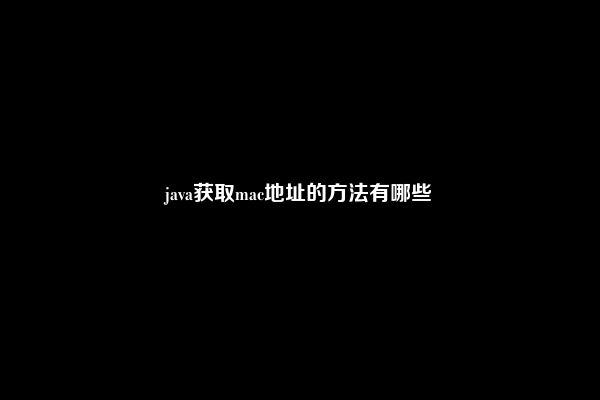


网友留言: