在Java中,可以使用`executeQuery()`方法来执行SQL查询语句。`executeQuery()`方法返回一个`ResultSet`对象,该对象包含了查询结果的数据。
以下是使用`executeQuery()`方法的基本步骤:
1. 创建一个`Connection`对象,用于连接到数据库。
2. 创建一个`Statement`对象,用于向数据库发送SQL语句。
3. 使用`executeQuery()`方法执行SQL查询语句,并将结果存储在`ResultSet`对象中。
4. 使用`ResultSet`对象的方法来访问查询结果的数据。
5. 关闭`ResultSet`、`Statement`和`Connection`对象,释放资源。
下面是一个简单的示例代码,演示了如何使用`executeQuery()`方法执行SQL查询语句并获取结果:
```java
import java.sql.*;
public class Main {
public static void main(String[] args) {
String url = "jdbc:mysql://localhost:3306/mydatabase";
String username = "root";
String password = "password";
try {
// 1. 创建连接
Connection connection = DriverManager.getConnection(url, username, password);
// 2. 创建Statement对象
Statement statement = connection.createStatement();
// 3. 执行查询语句,并获取结果
String query = "SELECT * FROM mytable";
ResultSet resultSet = statement.executeQuery(query);
// 4. 处理查询结果
while (resultSet.next()) {
int id = resultSet.getInt("id");
String name = resultSet.getString("name");
int age = resultSet.getInt("age");
System.out.println("ID: " + id + ", Name: " + name + ", Age: " + age);
}
// 5. 关闭资源
resultSet.close();
statement.close();
connection.close();
} catch (SQLException e) {
e.printStackTrace();
}
}
}
```
在上述代码中,我们首先创建了一个连接对象`connection`,然后使用该对象创建了一个`Statement`对象`statement`。接下来,我们使用`executeQuery()`方法执行了一个查询语句,并将结果存储在`resultSet`对象中。最后,我们使用`resultSet`对象的`getInt()`和`getString()`方法来获取查询结果的数据。最后,我们关闭了`resultSet`、`statement`和`connection`对象,释放了资源。
请注意,上述代码中的连接URL、用户名和密码需要根据您的数据库配置进行修改。此外,还需要确保已经加载了正确的数据库驱动程序。


网友留言: