linux查看mongodb版本的方法:1、连接mongodb,使用“db.version();”命令查看;2、在linux终端使用相对路径“./mongo --version”或者绝对路径“/usr/local/mongodb/bin/mongo --version”命令进行查看;3、在linux终端使用“mongod”命令启动mongodb进行查看。
具体方法如下:
1:连接到MongoDB,使用命令查看。
>db.version();4.0.0
>
2:mongo命令查看
相对路径使用mongo命令
#./mongo--versionMongoDBshellversionv4.0.0
gitversion:3b07af3d4f471ae89e8186d33bbb1d5259597d51
OpenSSLversion:OpenSSL1.0.1e-fips11Feb2013
allocator:tcmalloc
modules:none
buildenvironment:
distmod:rhel62
distarch:x86_64
target_arch:x86_64
或者使用绝对路径
#/usr/local/mongodb/bin/mongo--version
3:使用mongod查看
#./mongod--versiondbversionv4.0.0
gitversion:3b07af3d4f471ae89e8186d33bbb1d5259597d51
OpenSSLversion:OpenSSL1.0.1e-fips11Feb2013
allocator:tcmalloc
modules:none
buildenvironment:
distmod:rhel62
distarch:x86_64
target_arch:x86_64


网友留言: