centos7云服务器使用firewalld防火墙的方法:1、打开centos7云服务器终端控制台;2、输入“systemctl status firewalld”命令查看firewalld状态来检查firewalld是否已成功安装;3、firewalld防火墙安装成功后,能够用来进行区域管理、服务管理、端口管理等等操作。
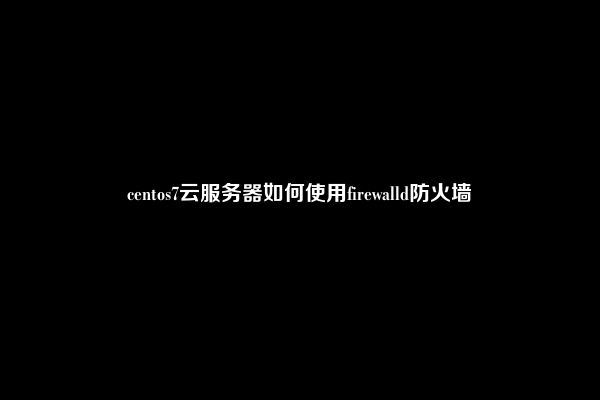
具体内容如下:
首先我们需要确认firewalld是否已成功安装。用下面的命令来查看firewalld的状态:
$systemctlstatusfirewalldfirewalld.service-firewalld-dynamicfirewalldaemon
Loaded:loaded(/usr/lib/systemd/system/firewalld.service;enabled;vendorpreset:enabled)
Active:active(running)sinceThu2016-03-1015:07:00UTC;1min30sago
可以看出,在这台云服务器上,firewalld已成功安装并加载。
我们还可以用firewall-cmd工具来查看:
$firewall-cmd--staterunning
1、区域管理
和iptables不同,firewalld引入了一个叫做区域的概念,用于定义安全等级。区域的使用很灵活,我们可以把不同的网络接口添加到不同的区域中,也可以把所有的网络接口都添加到一个区域中。通过这样的划分,只要在区域上设置了防火墙规则,就可以应用于该区域下的所有网络接口。为了便于用户上手,firewalld建立了一个初始的默认区域。和区域相关的常用命令如下。
查看当前区域:
$firewall-cmd--get-zonesblockdmzdropexternalhomeinternalpublictrustedwork
查看默认区域:
$firewall-cmd--get-default-zonepublic
更改默认区域:
$firewall-cmd--set-default-zone=home
值得注意的是,firewalld的设置文件是/etc/firewalld/firewalld.conf。虽然可以通过手工修改这个文件来设置firewalld,但是仍然推荐使用firewall-cmd命令,否则容易出现错误。
获取活跃区域:
$firewall-cmd--get-active-zones
获取某个网络接口对应的区域(以eth0为例):
$firewall-cmd--get-zone-of-interface=eth0
如果默认区域不能满足更精细化的需求,还可以创建新区域(以zone1为例):
$firewall-cmd--permanent--new-zone=zone1
创建之后,需要重新加载:
$firewall-cmd--reload
把某个网络接口(以eth1为例)添加到某个区域(以internal为例)下:
$firewall-cmd--permanent--zone=internal--change-interface=eth1
列出某个区域下的全部信息,包括网络接口、允许的服务、端口设置等:
$firewall-cmd--permanent--zone=public--list-allpublic(default)
interfaces:
sources:
services:dhcpv6-clientssh
ports:
masquerade:no
forward-ports:
icmp-blocks:
richrules:
2、服务管理
区域设置完毕之后,就可以把服务添加到区域中了。这里的服务指的是协议和端口的组合。
查看可用服务:
$firewall-cmd--get-servicesRH-Satellite-6amanda-clientbaculabacula-clientdhcpdhcpv6dhcpv6-clientdnsfreeipa-ldapfreeipa-ldapsfreeipa-replicationftphigh-availabilityhttphttpsimapsippipp-clientipseciscsi-targetkerberoskpasswdldapldapslibvirtlibvirt-tlsmdnsmountdms-wbtmysqlnfsntpopenvpnpmcdpmproxypmwebapipmwebapispop3spostgresqlproxy-dhcpradiusrpc-bindrsyncdsambasamba-clientsmtpsshtelnettftptftp-clienttransmission-clientvdsmvnc-serverwbem-https
查看默认区域下的服务:
$firewall-cmd--list-servicesdhcpv6-clientssh
把某个服务(以http为例)添加到某个区域(以public为例)下:
$firewall-cmd--permanent--zone=public--add-service=http
重新加载firewalld:
$firewall-cmd--reload
验证是否添加成功:
$firewall-cmd--zone=public--list-servicesdhcpv6-clienthttpssh
把某个服务(以http为例)从某个区域(以public为例)中删除:
$firewall-cmd--permanent--zone=public--remove-service=http
如果我们要做一些自定义设置,比如修改了默认的SSH端口,那么就需要添加自定义服务。服务是以XML文件的格式来定义的,默认服务存放在/usr/lib/firewalld/services目录下。我们用tree命令查看该目录下的文件:
$tree/usr/lib/firewalld/services/usr/lib/firewalld/services
├──amanda-client.xml
├──bacula-client.xml
├──bacula.xml
├──dhcpv6-client.xml
├──dhcpv6.xml
├──dhcp.xml
├──dns.xml
├──freeipa-ldaps.xml
├──freeipa-ldap.xml
├──freeipa-replication.xml
├──ftp.xml
├──high-availability.xml
├──https.xml
├──http.xml
创建自定义服务最简单的方法就是复制一份默认的服务XML文件,在此基础上做修改。自定义服务存放在/etc/firewalld/services目录下。例如,我们要创建自定义SSH服务,先复制一份SSH服务对应的XML文件。
$cp/usr/lib/firewalld/services/ssh.xml/etc/firewalld/services/ssh-custom.xml
XML文件的内容如下:
$cat/etc/firewalld/services/ssh-custom.xml<?xmlversion="1.0"encoding="utf-8"?>
<service>
<short>SSH</short>
<description>SecureShell(SSH)isaprotocolforloggingintoandexecutingcommandsonremotemachines.Itprovidessecureencryptedcommunications.IfyouplanonaccessingyourmachineremotelyviaSSHoverafirewalledinterface,enablethisoption.Youneedtheopenssh-serverpackageinstalledforthisoptiontobeuseful.</description>
<portprotocol="tcp"port="22"/>
</service>
假如我们要把端口号从22改成1234,那么要修改short标签的内容和port标签的属性。修改后的文件如下:
$nano/etc/firewalld/services/ssh-custom.xml<?xmlversion="1.0"encoding="utf-8"?>
<service>
<short>SSH-Custom</short>
<description>SecureShell(SSH)isaprotocolforloggingintoandexecutingcommandsonremotemachines.Itprovidessecureencryptedcommunications.IfyouplanonaccessingyourmachineremotelyviaSSHoverafirewalledinterface,enablethisoption.Youneedtheopenssh-serverpackageinstalledforthisoptiontobeuseful.</description>
<portprotocol="tcp"port="1234"/>
</service>
重新加载firewalld:
$firewall-cmd--reload
把新创建的服务添加到默认区域下:
$firewall-cmd--permanent--zone=public--add-service=ssh-custom
3、端口管理
除了通过服务来定义协议和端口规则之外,还可以单独设置协议和端口的防火墙规则。比如我们要运行TCP协议7777端口,就可以这样设置:
$firewall-cmd--permanent--zone=public--add-port=7777/tcp
设置端口范围也是没有问题的:
$firewall-cmd--permanent--zone=public--add-port=7000-8000/tcp
删除刚才设置的协议和端口:
$firewall-cmd--permanent--zone=public--remove-port=7777/tcp
查看某个区域下允许的协议和端口:
$firewall-cmd--zone=public--list-ports7000-8000/tcp
在所有设置完成之后,需要启用firewalld,使其能跟随系统自动启动。
$systemctlenablefirewalld




网友留言: