有些时候我们在选择的海外云服务器的时候用python程序用pip安装软件确实比较慢,这个主要是海外服务器的源是海外的。我们需要更换成国内的源可以提高速度,这个和我们服务器镜像软件源更换是一个道理。
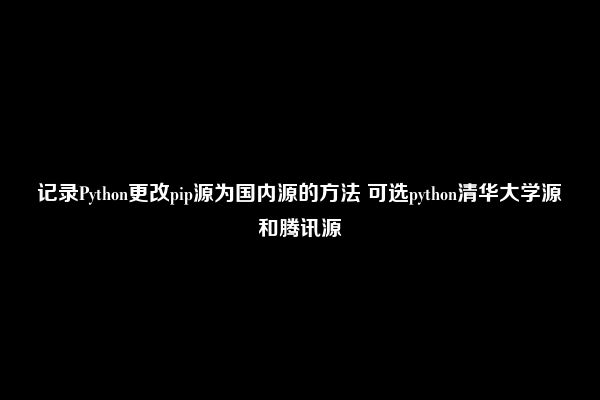
我们可以选择国内的几个主要源。
清华大学源:https://pypi.tuna.tsinghua.edu.cn/simple豆瓣源 :http://pypi.douban.com/simple/腾讯源:http://mirrors.cloud.tencent.com/pypi/simple阿里源:https://mirrors.aliyun.com/pypi/simple/如果需要用到临时更换源的方法。
我们以安装 Python 的 markdown 模块为例,通常的方式是直接在命令行运行。
pip install markdown这样直接从国外源下载的,这里我们可以直接用国内源。
pip install markdown -i https://pypi.tuna.tsinghua.edu.cn/simple这样就可以直接指向用的是python清华大学源。这个只是临时方法。
最好的方法是用永久方法。
# 清华源pip config set global.index-url https://pypi.tuna.tsinghua.edu.cn/simple# 阿里源pip config set global.index-url https://mirrors.aliyun.com/pypi/simple/# 腾讯源pip config set global.index-url http://mirrors.cloud.tencent.com/pypi/simple# 豆瓣源pip config set global.index-url http://pypi.douban.com/simple/
网友留言: