要在 Linux 上为 Protocol Buffers(protobuf)编写自定义插件,你需要遵循以下步骤:
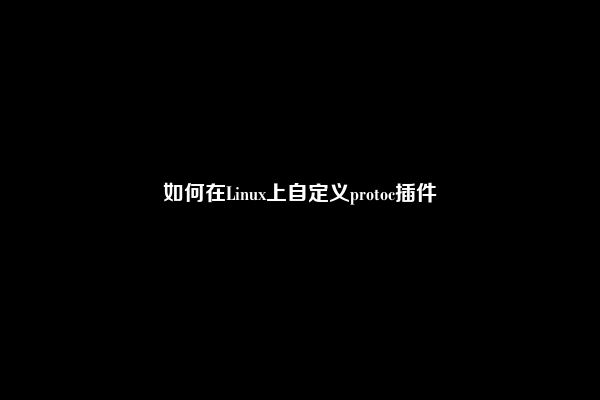
-
安装 Protocol Buffers 编译器和库:
首先,确保已经安装了 Protocol Buffers 编译器
protoc和库。在大多数 Linux 发行版中,可以使用包管理器进行安装。例如,在 Ubuntu 或 Debian 系统上,可以使用以下命令安装:sudo apt-get install libprotobuf-dev protobuf-compiler -
选择编程语言:
根据你的需求,选择一种编程语言来实现自定义插件。Protocol Buffers 支持多种编程语言,如 C++、Java、Python、Go 等。在本示例中,我们将使用 Python 作为编程语言。
-
编写插件代码:
创建一个名为
my_protoc_plugin.py的文件,并编写插件代码。这里是一个简单的 Python 插件示例:# my_protoc_plugin.py import sys from google.protobuf.compiler import plugin_pb2 as plugin from google.protobuf.descriptor_pb2 import FieldDescriptorProto def generate_code(request, response): for proto_file in request.proto_file: for message in proto_file.message_type: for field in message.field: if field.type == FieldDescriptorProto.TYPE_STRING: output_file = response.file.add() output_file.name = proto_file.name.replace(".proto", "_custom.txt") output_file.content = f"Custom output for {message.name}.{field.name}\n" if __name__ == "__main__": # Read request message from stdin data = sys.stdin.buffer.read() request = plugin.CodeGeneratorRequest.FromString(data) # Generate response response = plugin.CodeGeneratorResponse() generate_code(request, response) # Write response message to stdout sys.stdout.buffer.write(response.SerializeToString()) -
编译插件:
由于我们使用 Python 编写插件,因此无需编译。但是,如果你使用其他编程语言编写插件,请确保正确编译生成可执行文件。
-
使用插件:
要使用自定义插件,需要在
protoc命令中指定插件的路径和输出选项。例如,要为名为example.proto的文件生成自定义输出,可以使用以下命令:protoc --plugin=protoc-gen-custom=./my_protoc_plugin.py --custom_out=. example.proto这将运行
my_protoc_plugin.py插件,并将生成的自定义输出文件放在当前目录中。
通过遵循这些步骤,你可以在 Linux 上为 Protocol Buffers 编写自定义插件。根据需要调整插件代码以生成所需的输出。

网友留言: