MyBatis 本身并不直接支持几何类型数据,例如 MySQL 的 GEOMETRY 类型。但是,你可以通过自定义类型处理器(TypeHandler)来处理这些几何类型数据。
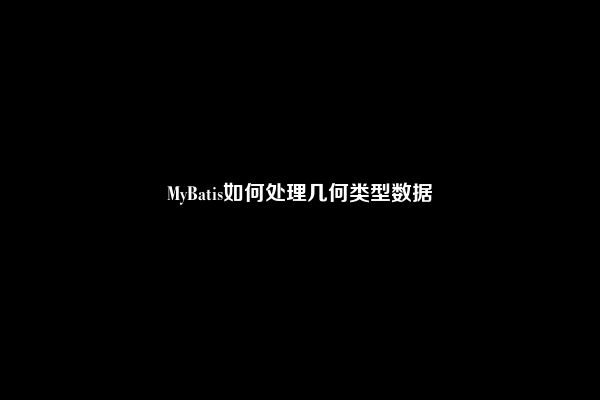
以下是一个简单的示例,展示了如何为 MySQL 的 GEOMETRY 类型创建一个自定义类型处理器:
- 首先,添加 MySQL Connector/J 依赖到你的项目中,因为它包含了处理 GEOMETRY 类型所需的类。在 Maven 项目的 pom.xml 文件中添加以下依赖:
<groupId>mysql</groupId>
<artifactId>mysql-connector-java</artifactId>
<version>8.0.26</version>
</dependency>
- 创建一个自定义类型处理器,实现
org.apache.ibatis.type.TypeHandler接口:
import com.mysql.cj.xdevapi.DbDoc;
import org.apache.ibatis.type.BaseTypeHandler;
import org.apache.ibatis.type.JdbcType;
import org.apache.ibatis.type.TypeHandler;
import java.sql.CallableStatement;
import java.sql.PreparedStatement;
import java.sql.ResultSet;
import java.sql.SQLException;
public class GeometryTypeHandler extends BaseTypeHandler<DbDoc> {
@Override
public void setNonNullParameter(PreparedStatement ps, int i, DbDoc parameter, JdbcType jdbcType) throws SQLException {
ps.setObject(i, parameter);
}
@Override
public DbDoc getNullableResult(ResultSet rs, String columnName) throws SQLException {
return rs.getObject(columnName, DbDoc.class);
}
@Override
public DbDoc getNullableResult(ResultSet rs, int columnIndex) throws SQLException {
return rs.getObject(columnIndex, DbDoc.class);
}
@Override
public DbDoc getNullableResult(CallableStatement cs, int columnIndex) throws SQLException {
return cs.getObject(columnIndex, DbDoc.class);
}
}
- 在 MyBatis 配置文件(如 mybatis-config.xml)中注册自定义类型处理器:
<!-- ... -->
<typeHandlers>
<typeHandler handler="com.example.GeometryTypeHandler" javaType="com.mysql.cj.xdevapi.DbDoc"/>
</typeHandlers>
<!-- ... -->
</configuration>
- 在你的映射文件(如 mapper.xml)中使用自定义类型处理器:
<id property="id" column="id"/>
<result property="geometry" column="geometry" javaType="com.mysql.cj.xdevapi.DbDoc" typeHandler="com.example.GeometryTypeHandler"/>
</resultMap><select id="selectYourEntity" resultMap="yourResultMap">
SELECT id, geometry FROM your_table
</select>
现在,MyBatis 应该能够正确处理 MySQL 的 GEOMETRY 类型数据。请注意,这个示例仅适用于 MySQL 数据库,其他数据库可能需要不同的实现。

网友留言: