要为ShapeDrawable添加渐变效果,可以使用GradientDrawable类来创建渐变效果的Drawable对象,然后将其设置为ShapeDrawable的形状。
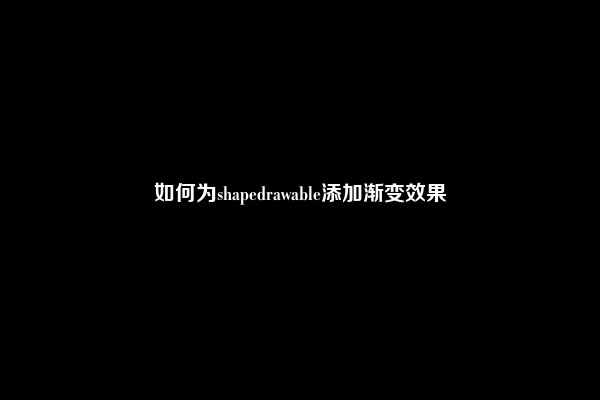
以下是一个示例代码,演示如何为ShapeDrawable添加渐变效果:
// 创建一个GradientDrawable对象
GradientDrawable gradientDrawable = new GradientDrawable(GradientDrawable.Orientation.TOP_BOTTOM, new int[]{Color.RED, Color.BLUE});
// 设置形状为矩形
gradientDrawable.setShape(GradientDrawable.RECTANGLE);
// 设置圆角半径
gradientDrawable.setCornerRadius(10);
// 创建一个ShapeDrawable对象
ShapeDrawable shapeDrawable = new ShapeDrawable(gradientDrawable);
// 设置ShapeDrawable的大小
shapeDrawable.setIntrinsicWidth(200);
shapeDrawable.setIntrinsicHeight(200);
// 将ShapeDrawable设置为View的背景
view.setBackground(shapeDrawable);
在上面的示例中,我们首先创建一个GradientDrawable对象,并为其设置渐变颜色和方向。然后,我们将GradientDrawable对象设置为ShapeDrawable的形状,并设置其他属性,最后将ShapeDrawable对象设置为View的背景。
通过这种方法,我们可以为ShapeDrawable添加渐变效果,并在应用程序中使用这个自定义的Drawable对象。

网友留言: