To save the connection information for an Ubuntu server in Putty, you can follow these steps:
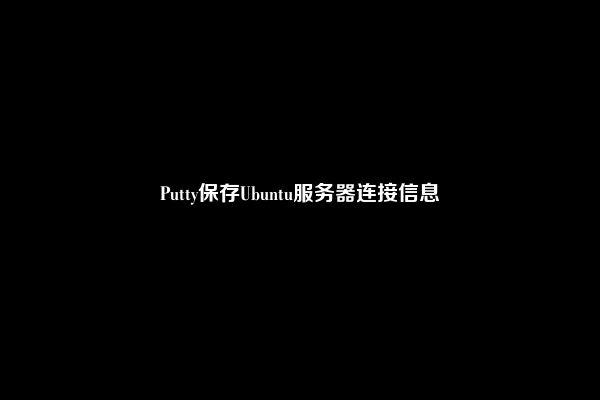
- Open Putty on your computer.
- In the “Host Name (or IP address)” field, enter the IP address of your Ubuntu server.
- In the “Port” field, enter the port number for SSH (usually 22).
- In the “Saved Sessions” field, enter a name for your connection (e.g. “Ubuntu Server”).
- Click on the “Save” button to save the connection information.
- To connect to your Ubuntu server in the future, simply select the saved session from the “Saved Sessions” list and click on the “Load” button. Then click on the “Open” button to establish the connection.
By following these steps, you can easily save the connection information for your Ubuntu server in Putty and quickly connect to it whenever needed.

网友留言: