str.find()、str.index()、in关键字以及正则表达式(通过re模块)。str.find()方法用于查找子串,若找到则返回子串的起始索引,否则返回-1。str.index()与find()类似,但找不到子串时会抛出ValueError。in关键字用于检查子串是否存在于字符串中,返回布尔值。正则表达式通过re.search()或re.match()等函数提供强大的模式匹配功能,适用于复杂查找需求。这些方法各有优势,可根据具体场景选择使用。在Python编程中,查找字符串是日常任务中非常常见的一个操作,无论是处理文本数据、日志文件分析,还是进行Web开发,掌握如何在字符串中查找特定内容都是至关重要的,Python提供了多种内置方法和函数来帮助我们高效地完成这一任务,下面,我们就来探讨几种常用的字符串查找方法。
(图片来源网络,侵删)1. 使用in关键字
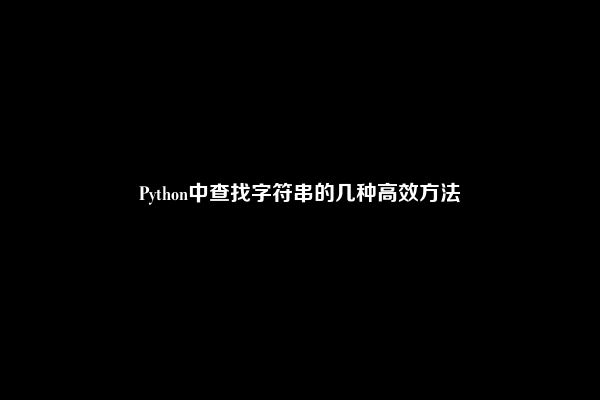
in关键字是Python中最简单直观的字符串查找方法之一,它用于检查一个字符串是否包含另一个子字符串,如果包含则返回True,否则返回False。
text = "Hello, world!"
substring = "world"
if substring in text:
print(f"'{substring}' found in '{text}'")
else:
print(f"'{substring}' not found in '{text}'")2. 使用find()方法
find()方法用于查找子字符串在字符串中首次出现的位置索引,如果找到了子字符串,则返回其索引(索引从0开始);如果没有找到,则返回-1。
text = "Hello, world!"
substring = "world"
index = text.find(substring)
if index != -1:
print(f"'{substring}' found at index {index}")
else:
print(f"'{substring}' not found")3. 使用index()方法
index()方法与find()方法非常相似,也是用来查找子字符串在字符串中首次出现的位置索引,不同之处在于,如果未找到子字符串,index()会抛出一个ValueError异常,而不是返回-1。
text = "Hello, world!"
substring = "Python"
try:
index = text.index(substring)
print(f"'{substring}' found at index {index}")
except ValueError:
print(f"'{substring}' not found")4. 使用count()方法
虽然count()方法的主要用途是计算子字符串在字符串中出现的次数,但它也可以间接用于检查子字符串是否存在(如果返回值大于0,则表示存在)。
text = "Hello, world! Hello, Python!"
substring = "Hello"
count = text.count(substring)
if count > 0:
print(f"'{substring}' found {count} times")
else:
print(f"'{substring}' not found")5. 正则表达式(re模块)
对于更复杂的查找需求,比如忽略大小写的查找、查找符合特定模式的字符串等,Python的re模块提供了强大的正则表达式支持。
import re
text = "Hello, World!"
pattern = "world"
match = re.search(pattern, text, re.IGNORECASE) # 忽略大小写
if match:
print(f"'{pattern}' found at index {match.start()}")
else:
print(f"'{pattern}' not found")解答Python查找字符串相关问题
(图片来源网络,侵删)问题:如何在Python中查找字符串中所有匹配项的位置?
(图片来源网络,侵删)在Python中,如果你想要查找字符串中所有匹配项的位置,可以使用find()方法结合循环,但更高效的方法是使用re模块中的finditer()函数,这个函数会返回一个迭代器,每个元素都是一个匹配对象,包含了匹配项的位置信息。
import re
text = "Hello, world! Hello, Python!"
pattern = "Hello"
matches = re.finditer(pattern, text)
for match in matches:
print(f"'{pattern}' found at index {match.start()}")这段代码会输出字符串text中所有"Hello"匹配项的位置索引。

网友留言: